Innovative VR Training Companion
Many VR trainings suffer from a lack of learning principles. This leads to poorer transfer of knowledge compared to traditional training methods.
In my bachelor thesis, I gathered common flaws of existing VR trainings and prototyped a new and more productive form of learning in VR via a support menu. It is designed in such a way that it can be applied to many already existing Programms. The menu works best when supporting visual cues are kept to a minimum.
Since it is easier to test and showcase, I decided to first develop a desktop application that can later be integrated into VR. This is the result:
A typical VR training consists of training steps. These could be grabbing and placing objects or going to a spot in the enviroment. The new companion uses this idea and expands it with the introduction of checkpoints and lives. Authors now have the option of splitting trainings into multiple parts. When reaching a checkpoint all lives will be refilled and a motivating animation will play. Making three mistakes returns the training state to the last checkpoint. In this demo the training goes on forever, however the steps after each checkpoint can be changed with a slider.
To help trainees they can use four jokers with unique traits that only VR can offer. Each joker is available once and only one can be activated per training step. They are replenished after reaching a checkpoint or after losing every try.
- Hear: A repeating sound comes from the needed object or location
- Haptic: The vibration of the VR controller gets stronger the closer it is to the needed object or location. As this function depends on the movement of the controller, which is not implemented in this version, there will be no haptic feedback
- Description: Each interactable object is given a name tag. If, for example, a specific object is mentioned in an instruction, this can help to find it
- Shield: Every interactable object can be grabbed without receiving a penalty
To avoid discomfort with the new system these options are only shown when pressing a designated button. In addition, interactions with the training are only possible when the companion is closed to avoid unintetional errors.
Because advancing or failing requires grabbing objects, this version simulates these actions via button presses listed below. Another simulated feature is the "required" object. This is the object which needs to be interacted with and where the sound of the Hear Joker comes frome. It changes in this order: Cube, Cube (1), Cube (2), Cube, ... Finally, you can switch between the menu camera and a rotating overview camera. That way you can see how every joker behaves while moving.
Controls:
| XBox Controller | Keyboard | |
| Open/Close Menu | A | C |
| Move Cursor | Left Stick | WASD |
| Toggle Camera | LT | T |
| Progress (Menu Closed) | RB | P |
| Error (Menu Closed) | LB | E |
A joker is automatically if you hover over it with the cursor and close the menu.
| Status | Prototype |
| Platforms | HTML5 |
| Author | Aceholder |
| Genre | Educational |
| Made with | Unity |
| Tags | Experimental, No AI, Unity, User Interface (UI), Virtual Reality (VR) |

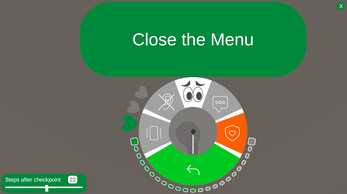
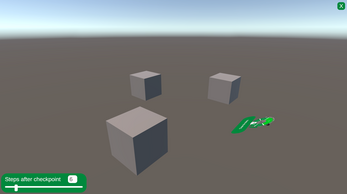
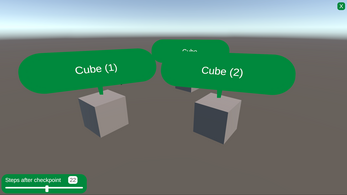
Leave a comment
Log in with itch.io to leave a comment.